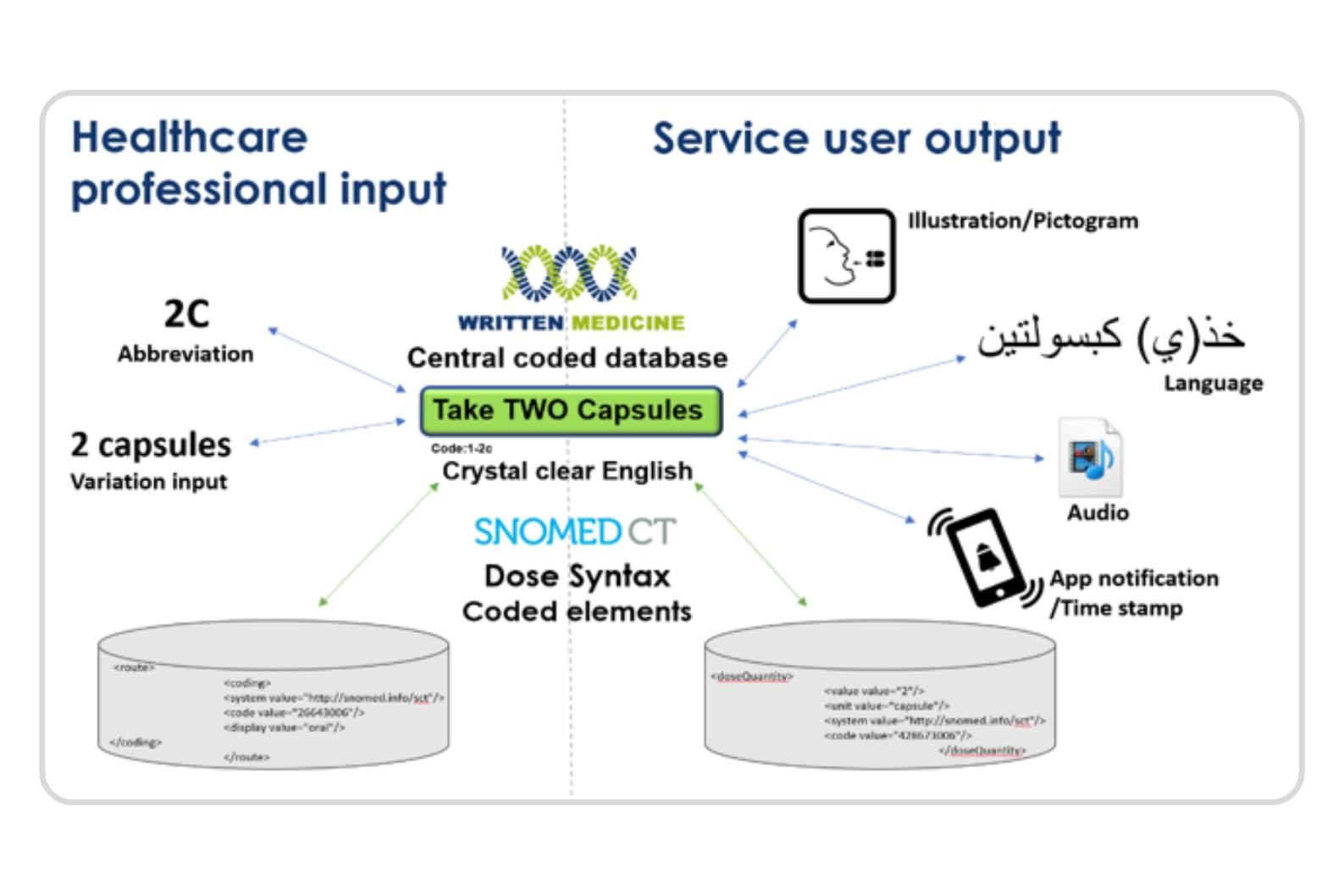Patient Safety increased with bilingual labels
Translated labels increased patients understanding of medical instructions
Translated labels increased patient independence from 23% to 75%.
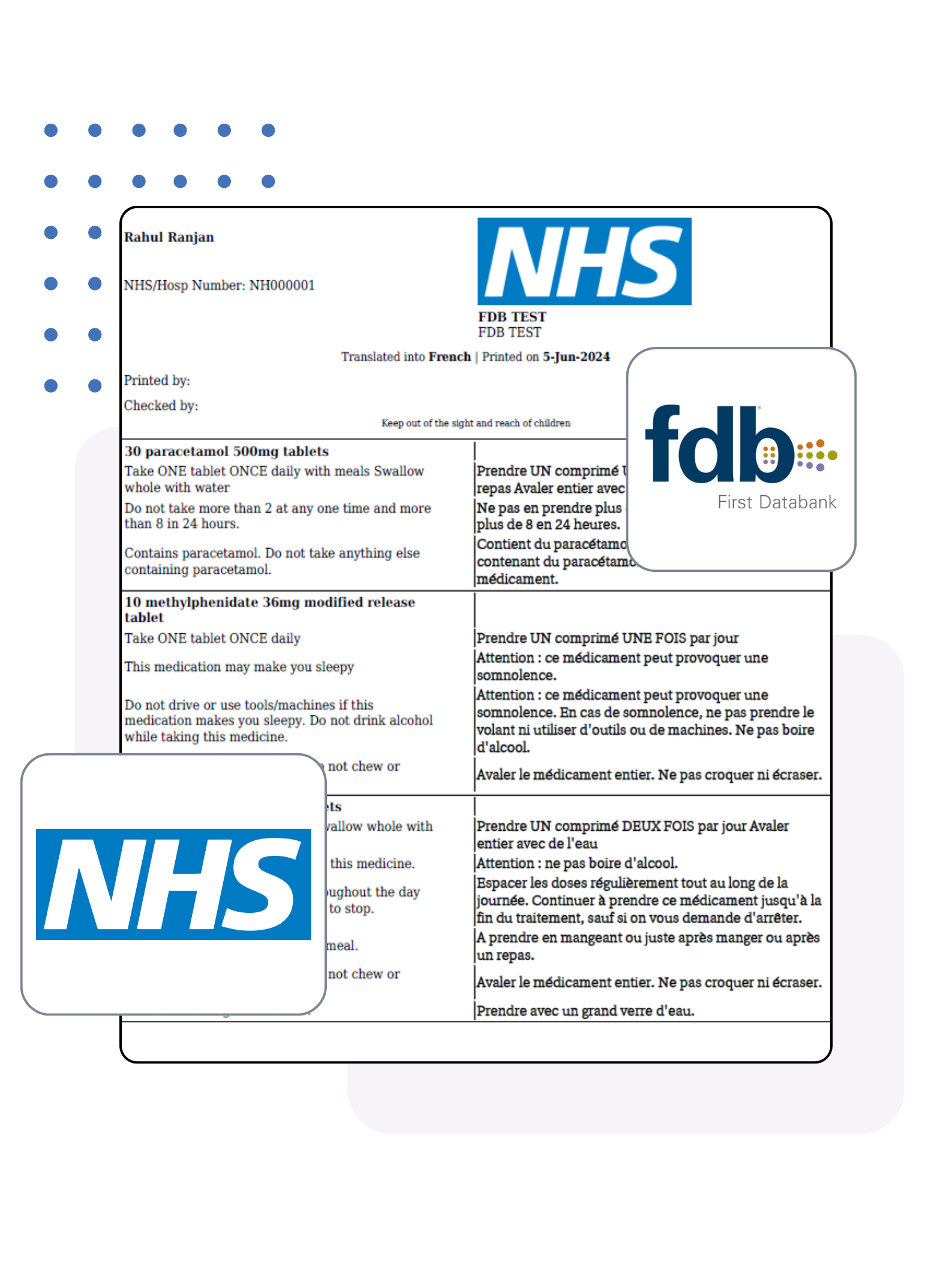
Improve medication adherence, enhance clinical safety and reduce medicines wastage with Written Medicine’s proven pharmacy language translation service for dispensing labels and discharge summaries.
Around 1 in 10 people in the UK don’t speak English as their first language, which can cause issues with medication compliance. Written Medicine provides pharmacists with certified online medical translation services in over 15 languages. Patients use medical information in their native language, aiding compliance and removing the need for NHS interpreter services. Unused medication and poor adherence cost the NHS around £800m each year [source?]. Healthcare providers can make significant financial savings of up to 30% by avoiding medicine wastage and improving adherence [Source]. Written Medicine is here to help.
Create a clinical audit trail of your dispensing activities
Maintain a patient medical record system
Reduce paper by going digital. Cloud based system on AWS to access patient from anywhere
Meet legal requirements for labelling
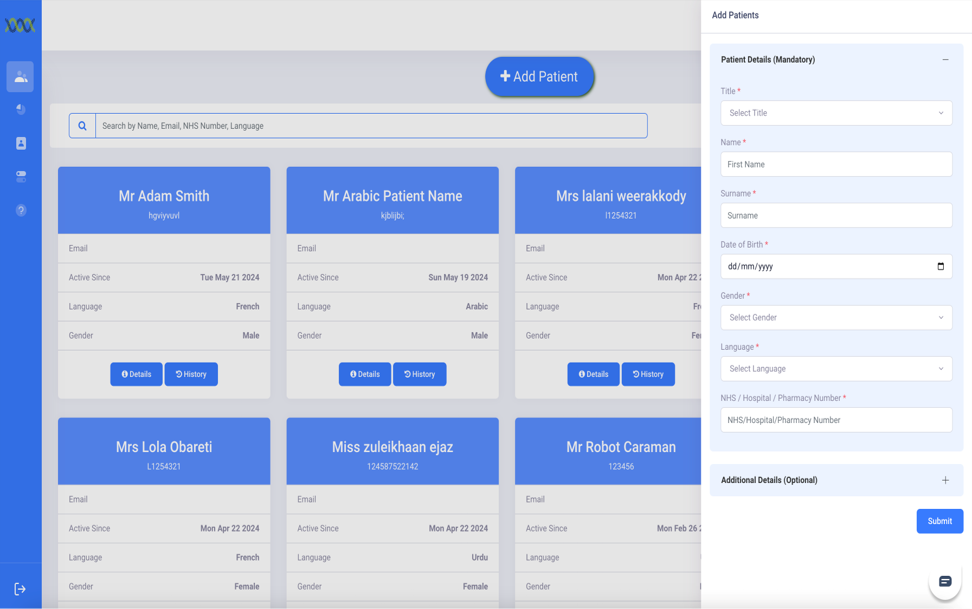
Based on a face-to-face interview, we choose a professional translator with relevent experience in translating for the NHS or other health organisation.
This is carried out by a professional translation firm who provide a certificate of proofreading once the job is done.
Is carried out by a third independent translator in our office where we go through the translations and make sure they are compatible with the software.
We hire bilingual pharmacist who is registred to practice in UK to test the software over several days by actually making bilingual labels.
We do not use AI in our translation process.
Our translations are coproduced, developed and vetted over 4 stages by ISO 17100 accredited professionals and tested for clinical accuracy.
We are fully DTAC compliant.
Standardised & codified database of 3,500 English directions of use (dose syntax), replicated in 15 languages with pictograms, including:
Indications
Warnings
Bespoke content